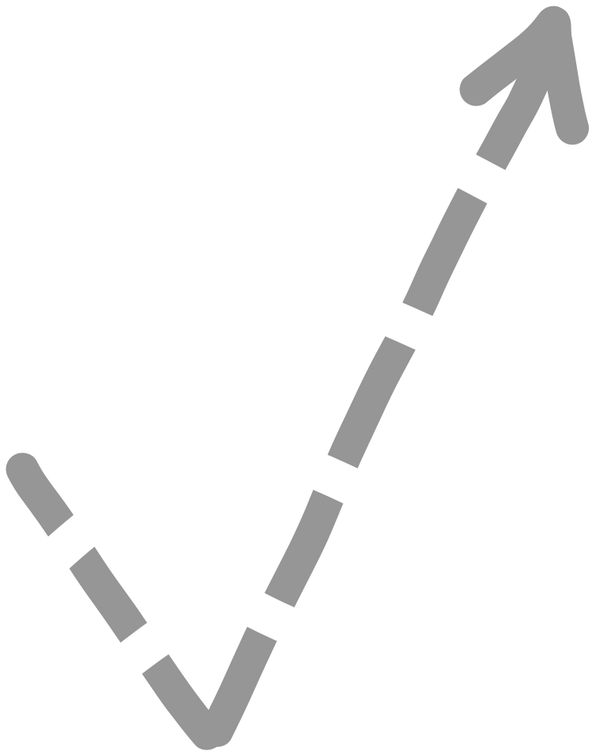Sending Trial
Method B: Touch Wheel
You will be given 6 emoticons to send without looking at your screen.
- Upon audio cue, select the emoticon using the scroll wheel without looking at the screen.
- Your phone will vibrate to indicate the emoticon was received. Select next emoticon upon audio cue.
- A long vibration will indicate that you are finished and can look at screen.